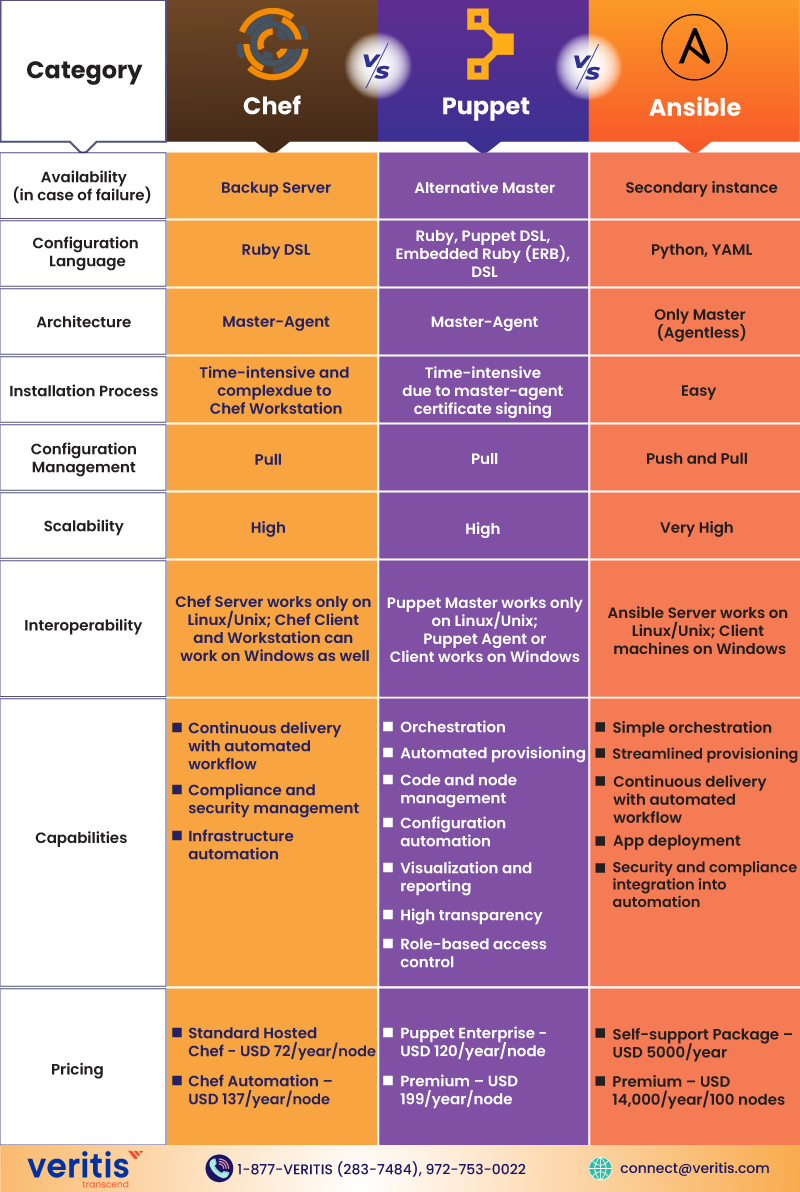Introduction & Overview of Puppet
Puppet is an open-source configuration management tool that helps automate the provisioning, configuration, and management of servers. It allows you to define the state of your infrastructure as code, making it easier to replicate, scale, and manage your resources.
Key Features of Puppet:
- Declarative Configuration: Puppet uses a declarative language to define the desired state of your infrastructure.
- Agent-Client Architecture: Puppet follows a client-server model where agents running on nodes connect to a central Puppet master server.
- Resource Abstraction: Puppet abstracts the management of resources such as packages, files, services, and users for different operating systems.
How Puppet Works:
- Agents on nodes request a catalog from the Puppet master server.
- The Puppet master compiles a catalog based on the desired state defined in Puppet manifests.
- Agents apply the catalog to ensure that the node’s configuration matches the desired state.

Core Concepts & Terminology of Puppet
Puppet is a configuration management tool that automates the provisioning, configuration, and management of servers.
Key Concepts
- Resources: Represents a piece of configuration, such as a file or a service.
- Manifests: Files containing Puppet code that describe the desired system state.
- Modules: Organizational units for Puppet code that encapsulate related resources and classes.
Terminology
- Facter: A system inventory tool used by Puppet to gather system information.
- Hiera: A key-value lookup tool used for separating code from data.

Architecture & How It Works
Puppet follows a client-server architecture model, where:
Master Server:
- The master server is where the Puppet server software runs. It stores all configurations and manifests for the client nodes.
- It compiles configurations for each client node based on the manifests defined.
- Manifests are written in Puppet’s declarative language and describe the desired state of the system.
Agent Node:
- The agent node, also known as the client node, runs the Puppet agent software.
- It connects to the Puppet master server to retrieve its configuration and apply it to maintain the desired state.
- Agent nodes report their status back to the master server for monitoring and reporting purposes.
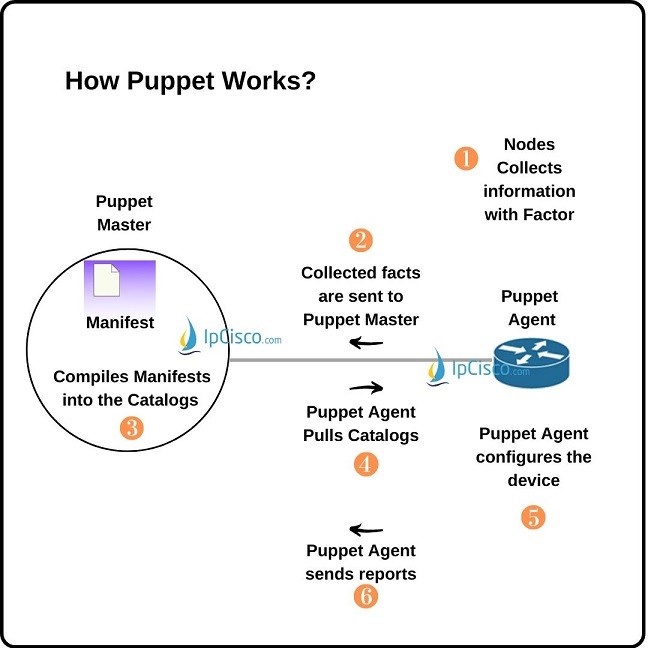
Installation & Getting Started of Puppet
Puppet is a configuration management tool that helps automate the provisioning, configuration, and management of systems.
Installation
To install Puppet, follow these steps:
- Download the Puppet installer from the official website.
- Run the installer and follow the on-screen instructions.
Getting Started
Once Puppet is installed, you can start defining your infrastructure as code using Puppet manifests. These are files that describe the desired state of your systems.
- Create a Puppet manifest file with the extension .pp.
- Define the resources and configurations you want to manage using the Puppet language.
- Apply the manifest to your systems using the Puppet agent.
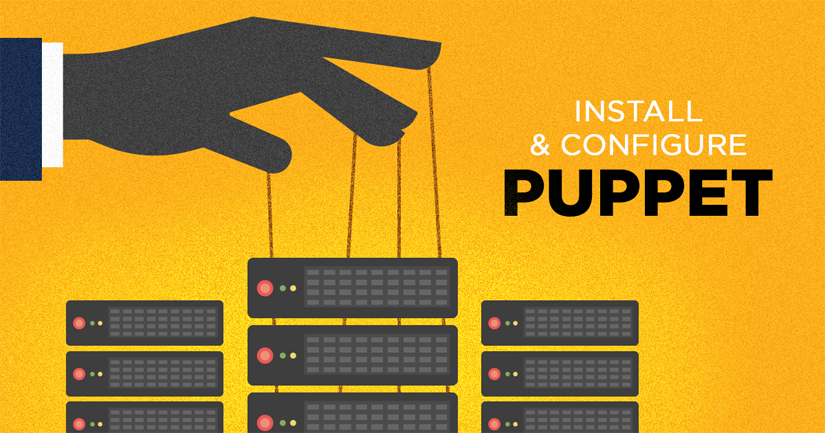
Benefits & Limitations of Puppet
Benefits of Puppet:
1. Infrastructure as Code: Puppet allows for managing infrastructure configurations as code, enabling automation and consistency.
2. Scalability: Puppet can scale to manage configurations across hundreds or thousands of servers efficiently.
3. Configuration Management: Puppet simplifies configuration management tasks by automating the enforcement and consistency of configurations.
Limitations of Puppet:
1. Learning Curve: Puppet has a steep learning curve for beginners due to its domain-specific language (DSL) and complexity.
2. Resource Intensive: Puppet can be resource-intensive, especially for large-scale deployments, requiring adequate server resources.
3. Lack of Real-Time Updates: Puppet’s default behavior involves periodic checks for configuration updates, which may not be suitable for real-time updates.
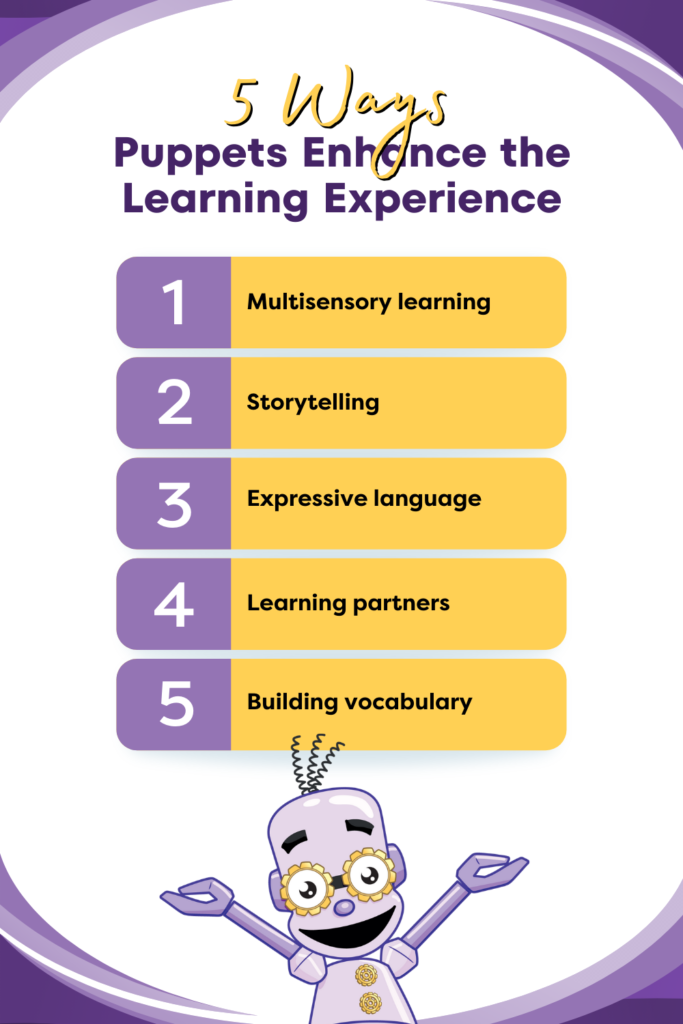
Real-World Use Cases of Puppet
Automated Configuration Management
Puppet is commonly used in large-scale environments to automate the configuration management of servers and infrastructure. It allows organizations to define and enforce consistent server configurations efficiently.
Continuous Deployment
With Puppet, organizations can automate the deployment of software applications across multiple environments, ensuring consistency and reducing deployment errors.
Compliance and Security
By utilizing Puppet, organizations can enforce security policies and ensure compliance with regulatory requirements by automating the configuration and management of security settings.

Best Practices & Recommendations of Puppet
1. version control configuration
Always use version control to manage your Puppet code. This will help you track changes, revert to previous versions, and collaborate with others effectively.
2. modular code design
Break down your Puppet code into small, reusable modules. This makes your code easier to maintain, test, and reuse across different environments.
3. use Puppet Forge modules
Take advantage of Puppet Forge modules for common tasks. This can save you time and effort by leveraging pre-built solutions from the community.
4. use hiera for data separation
Separate your data from your code using Hiera. This allows you to manage configuration data separately, making your code more flexible and maintainable.
5. testing and validation
Implement testing and validation for your Puppet code. This helps ensure that your configurations are correct and work as expected before deployment.

Comparison with Alternatives of Puppet
When considering Puppet as a configuration management tool, it’s important to compare it with other alternatives in the market. Some of the key factors for comparison include:
Scalability
Puppet: Lorem ipsum dolor sit amet, consectetur adipiscing elit.
Alternative 1: Sed do eiusmod tempor incididunt ut labore et dolore magna aliqua.
Alternative 2: Ut enim ad minim veniam, quis nostrud exercitation ullamco laboris.
Flexibility
Puppet: Consectetur adipiscing elit, sed do eiusmod tempor incididunt ut labore et dolore magna aliqua.
Alternative 1: Ut enim ad minim veniam, quis nostrud exercitation ullamco laboris nisi ut aliquip ex ea commodo consequat.
Alternative 2: Duis aute irure dolor in reprehenderit in voluptate velit esse cillum dolore eu fugiat nulla pariatur.
Community Support
Puppet: Lorem ipsum dolor sit amet, consectetur adipiscing elit, sed do eiusmod tempor incididunt ut labore et dolore magna aliqua.
Alternative 1: Ut enim ad minim veniam, quis nostrud exercitation ullamco laboris nisi ut aliquip ex ea commodo consequat.
Alternative 2: Duis aute irure dolor in reprehenderit in voluptate velit esse cillum dolore eu fugiat nulla pariatur.