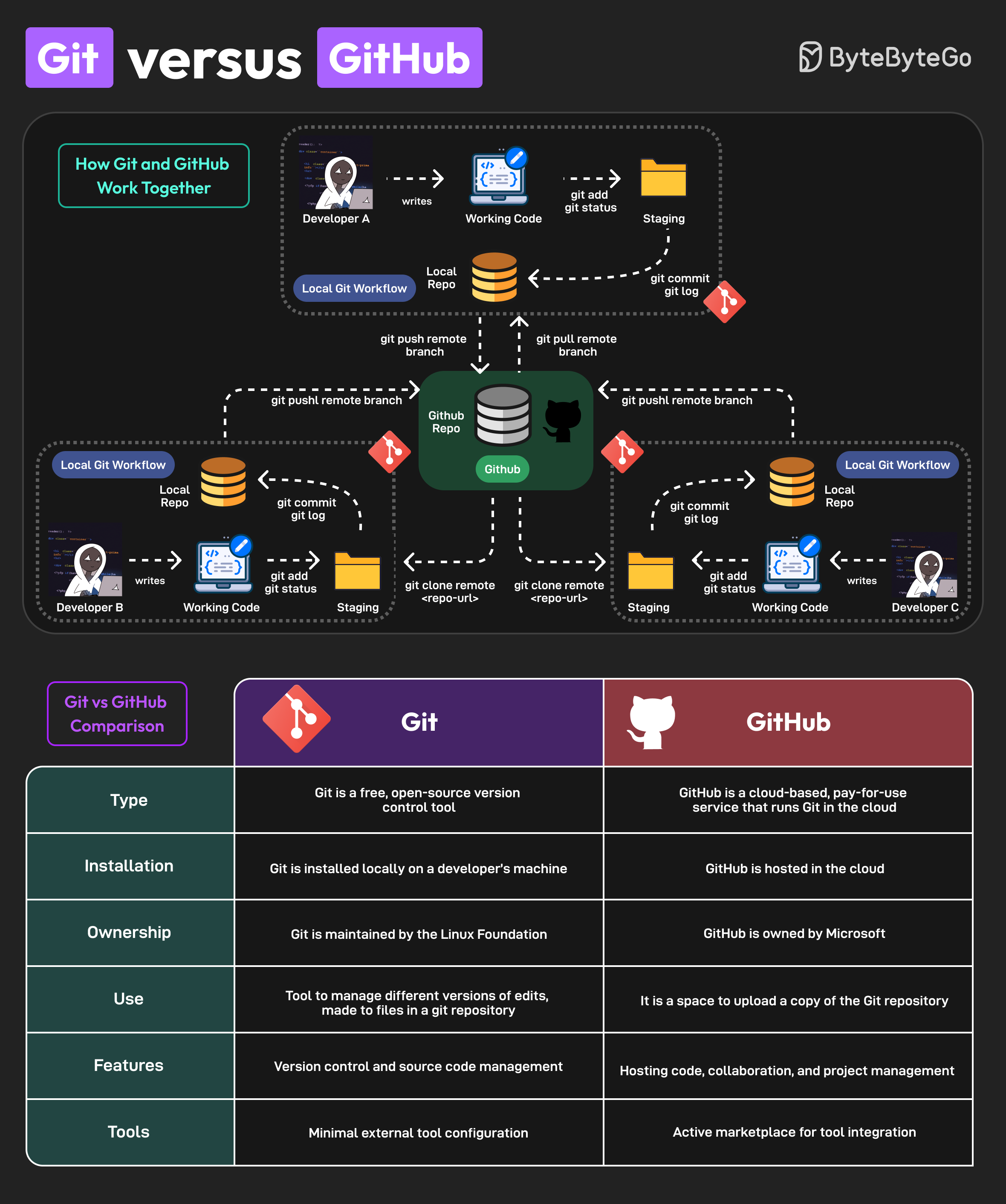What is the main purpose of git?
Git is a distributed version control system designed to handle everything from small to very large projects with speed and efficiency.
Main Features of Git:
- Version Control: Git tracks changes in the source code over time.
- Branching: Easy creation and merging of branches for parallel development.
- Collaboration: Multiple developers can work on the same project simultaneously.
Why should you consider using git?
Git is a powerful version control system that offers many benefits to developers:
- Collaboration: Git makes it easy for multiple developers to work on the same project simultaneously.
- History: It tracks changes made to the codebase, allowing you to see who made each change and why.
- Branching: Git’s branching model enables you to work on new features or bug fixes without affecting the main codebase.
- Backup: By pushing your changes to a remote repository, you create a backup of your code.

What are the key features offered by git?
Git, a popular version control system, offers several key features that make it widely used among developers:
Key features:
- Distributed: Allows multiple developers to work on the same project independently.
- Branching: Supports easy creation, merging, and deletion of branches for parallel development.
- History Tracking: Logs all changes made to the codebase with detailed commit history.
- Staging Area: Provides a staging area to review and organize changes before committing.
- Open Source: Git is open source and free to use, enabling widespread adoption and community support.

Who are the primary users of git?
Git is used by a wide range of users including:
- Software Developers: to manage source code and collaborate with team members
- System Administrators: for managing configurations and tracking changes
- DevOps Engineers: to automate deployment processes and ensure version control
- Open Source Contributors: to contribute to various projects and track changes
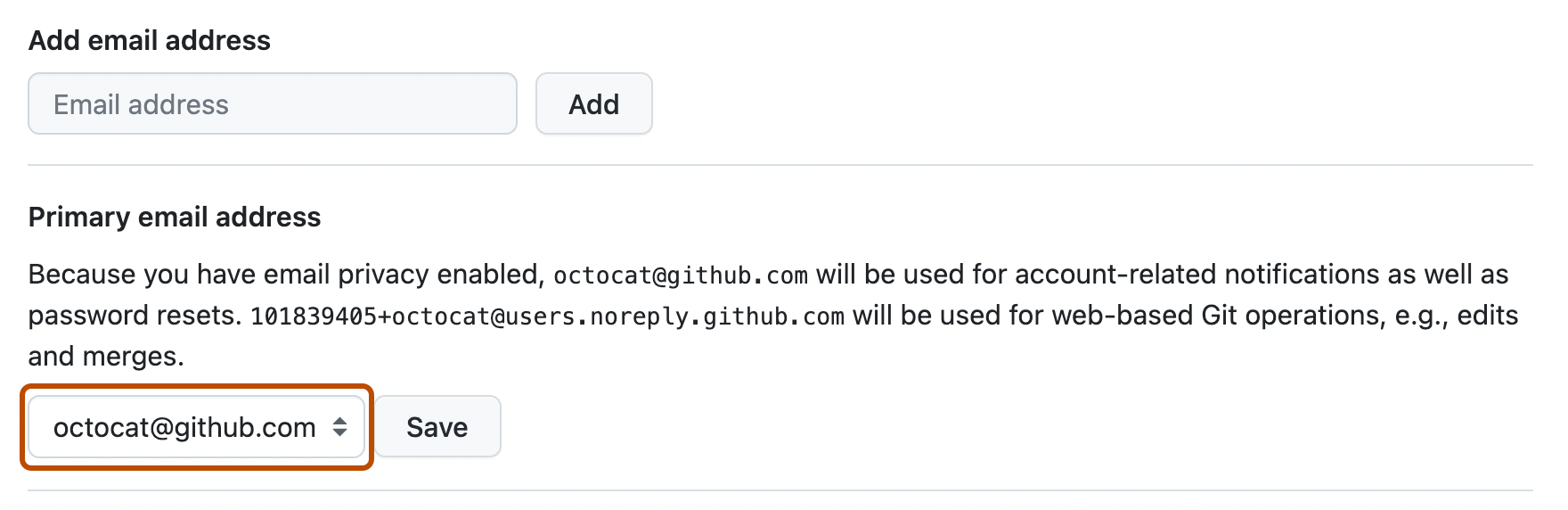
What are the typical use cases for git?
Git is a versatile version control system, commonly used for:
- Collaborative software development
- Tracking changes in codebases
- Managing different versions of a project
How do you get started with git?
Getting started with git involves the following steps:
- Install git: Download and install git on your system.
- Set up git: Configure your name and email address used for git commits.
- Create a repository: Initialize a new repository or clone an existing one.
- Add and commit: Add files to the staging area and commit changes to the repository.
- Branches and merge: Create branches, switch between them, and merge changes.
- Push and pull: Push changes to a remote repository and pull changes from it.
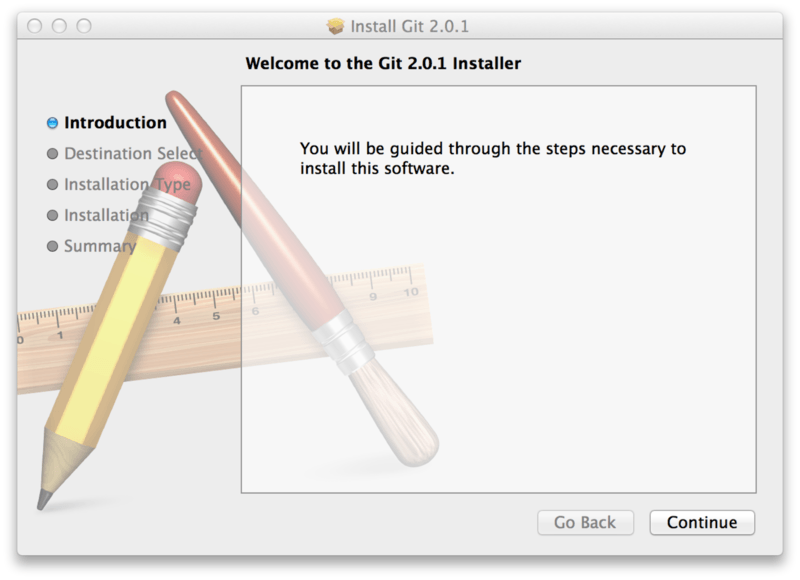
How does it work, in the context of git?
Git is a distributed version control system that tracks changes in files and directories. Here’s how it works:
- Repository: Git tracks changes in a repository, which contains a directory with all the project’s files.
- Commits: Changes are saved in commits, each representing a snapshot of the project at a specific point in time.
- Branches: Git allows for branching, creating separate lines of development that can later be merged back together.
- Merge: Merging combines changes from different branches to create a unified version of the project.
Where can you deploy or implement git?
Git can be deployed and implemented in various environments, depending on the specific requirements of your project. Some common deployment options include:
1. Local Deployment
Local repositories: You can deploy git on your local machine to create and manage repositories directly on your computer.
2. Remote Deployment
Remote repositories: Git can be deployed on remote servers using platforms like GitHub, GitLab, Bitbucket, or self-hosted solutions. This allows for collaboration and version control across distributed teams.
3. Continuous Integration/Continuous Deployment (CI/CD)
CI/CD pipelines: Git integrates with CI/CD tools like Jenkins, Travis CI, or CircleCI to automate build, test, and deployment processes.
These are just a few examples of where you can deploy or implement git, depending on your specific use case and project requirements.

What are the limitations or challenges associated with git?
Git is popular version control system, but it also comes with its own set of limitations and challenges:
Some of the limitations include:
- Lack of easy graphical user interface for beginners
- Steep learning curve for command line operations
- Issues with handling extremely large files
Common challenges faced with git are:
- Branching and merging complexities
- Conflicts resolution during collaboration
- Maintaining consistency in coding standards

Comparisons of Other tools with git?
When considering version control systems, it’s essential to compare git with other popular tools available. Here are some notable comparisons:
Mercurial (Hg)
Mercurial is another distributed version control system similar to git. However, Mercurial is known for its ease of use and a more straightforward approach to certain commands compared to git.
Subversion (SVN)
git and Subversion follow different version control system models. While git is a distributed version control system, Subversion follows a centralized model. Each has its strengths and weaknesses based on project needs.
Perforce
Perforce offers centralized version control that is scalable for large projects. It provides robust features for managing code, but it might not be as versatile in terms of branching and merging capabilities as git.