Introduction & Overview
Site Reliability Engineering (SRE) blends software engineering with IT operations to ensure systems are scalable, reliable, and efficient. A critical aspect of maintaining reliability is the ability to recover from failed deployments, which is where rollbacks come into play. This tutorial provides an in-depth exploration of rollbacks in the context of SRE, covering their definition, implementation, real-world applications, and best practices. Designed for technical readers, this guide aims to equip SREs, DevOps engineers, and system administrators with the knowledge to implement robust rollback strategies.
Rollbacks are a cornerstone of change management in SRE, enabling teams to revert problematic changes swiftly and minimize user impact. This tutorial will guide you through the theoretical foundations, practical setup, and strategic considerations for effective rollback implementation.
What is Rollbacks?
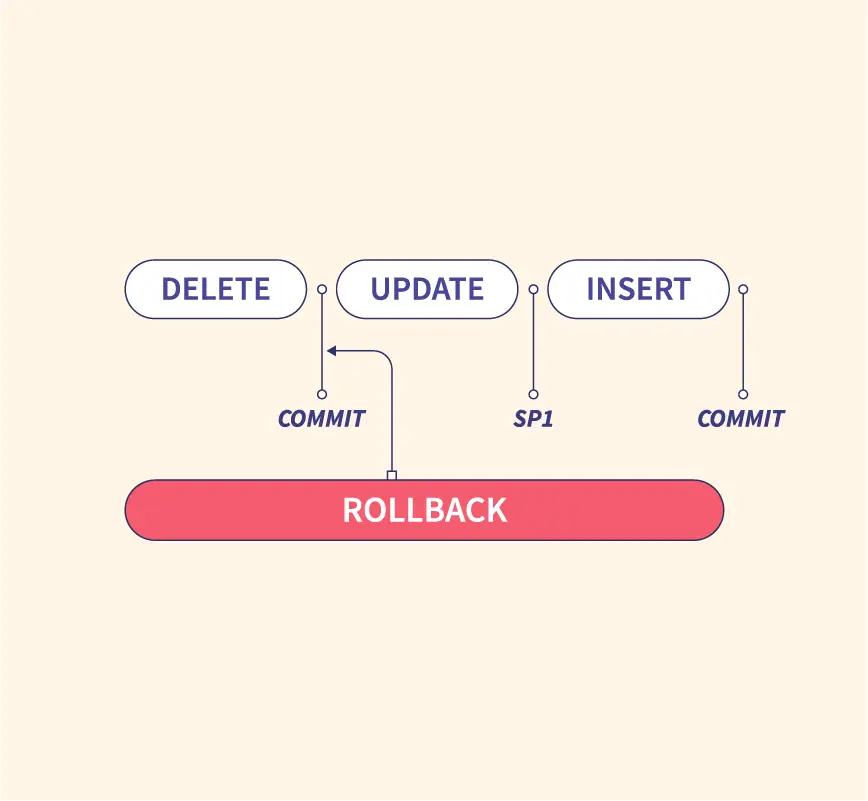
Definition
A rollback in SRE is the process of reverting a system to a previous, stable state after a deployment or change introduces issues, such as performance degradation, errors, or outages. It acts as a safety mechanism to restore service reliability when new changes fail.
History or Background
The concept of rollbacks emerged as systems grew more complex, particularly with the rise of distributed systems and cloud-native architectures. Google’s SRE practices, formalized in the early 2000s, emphasized rollbacks as a critical component of change management. The philosophy of “rollbacks are normal” at Google underscores their importance in maintaining system reliability without assigning blame for failed releases.
Why is it Relevant in Site Reliability Engineering?
Rollbacks are vital in SRE for several reasons:
- Minimize Downtime: Rapid reversion to a stable state reduces user-facing impact.
- Error Budget Management: Rollbacks help preserve error budgets by mitigating issues before they exhaust Service Level Objectives (SLOs).
- Support Progressive Deployments: They complement strategies like canary releases, allowing teams to test changes on a small scale and revert if necessary.
- Encourage Innovation: A reliable rollback mechanism gives teams confidence to deploy changes frequently, fostering agility.
Core Concepts & Terminology
Key Terms and Definitions
| Term | Definition |
|---|---|
| Rollback | Reverting a system to a previous stable version or configuration after a problematic change. |
| Canary Release | A deployment strategy where a change is rolled out to a small subset of users to test its stability before full deployment. |
| Blast Radius | The scope of impact caused by a failed change, minimized through progressive rollouts and rollbacks. |
| Error Budget | The acceptable threshold of errors or downtime based on SLOs, used to prioritize reliability efforts. |
| Progressive Rollout | Deploying changes in stages to reduce risk, often paired with rollback strategies. |
| Service Level Indicator (SLI) | A measurable metric of service performance, e.g., error rate or latency. |
| Service Level Objective (SLO) | A target value or range for an SLI, guiding rollback decisions. |
How Rollbacks Fit into the SRE Lifecycle
Rollbacks are integral to the change management phase of the SRE lifecycle, which includes:
- Planning: Designing changes with rollback plans.
- Deployment: Implementing changes via progressive rollouts or canary releases.
- Monitoring: Observing SLIs to detect issues.
- Rollback: Reverting to a stable state if SLIs breach SLOs.
- Postmortem: Analyzing rollback triggers to improve future deployments.
Rollbacks ensure reliability during deployments, aligning with SRE’s focus on balancing innovation with stability.
Architecture & How It Works
Components
A rollback system typically involves:
- Version Control: Stores previous versions of code or configurations (e.g., Git).
- Deployment Tools: CI/CD pipelines (e.g., Jenkins, GitLab CI) to automate deployments and rollbacks.
- Monitoring Systems: Tools like Prometheus or Stackdriver to track SLIs and trigger alerts.
- Orchestration Platforms: Kubernetes or similar systems to manage containerized deployments.
- Automation Scripts: Scripts to execute rollbacks with minimal human intervention.
Internal Workflow
- Change Deployment: A new version is deployed, often progressively (e.g., canary or rolling update).
- Monitoring: SLIs (e.g., error rates, latency) are monitored to detect anomalies.
- Alerting: If SLIs breach SLOs, alerts trigger (manual or automated).
- Rollback Execution: The system reverts to a previous version or configuration.
- Validation: Post-rollback monitoring ensures stability is restored.
Architecture Diagram
The following describes a high-level architecture for a rollback system in a Kubernetes environment:
[Client Traffic] --> [Load Balancer (e.g., Nginx)]
|
v
[Kubernetes Cluster]
- [Pods v1 (Stable)] <--> [Service] <--> [Pods v2 (New, Canary)]
- [Deployment Controller] (Manages pod versions)
- [Monitoring (Prometheus)] --> [Alertmanager] --> [Rollback Script]
- [CI/CD Pipeline (e.g., Jenkins)] --> [Version Control (Git)]
Explanation:
- Load Balancer: Routes traffic to pods based on service configuration.
- Kubernetes Service: Directs traffic to stable (v1) or new (v2) pods during rollout.
- Monitoring: Prometheus collects metrics; Alertmanager triggers rollback if thresholds are breached.
- CI/CD Pipeline: Automates deployment and rollback, pulling from Git.
Integration Points with CI/CD or Cloud Tools
- CI/CD: Tools like Jenkins or GitLab CI integrate rollbacks via pipeline scripts (e.g.,
kubectl rollout undoin Kubernetes). - Cloud Tools: AWS CodeDeploy, Google Cloud Deployment Manager, or Azure DevOps support rollback automation.
- Monitoring: Prometheus, Datadog, or Stackdriver integrate with alerting systems to trigger rollbacks.
- Orchestration: Kubernetes’
Deploymentresource automates rollbacks viakubectl rollout undo.
Installation & Getting Started
Basic Setup or Prerequisites
- Kubernetes Cluster: A running cluster (e.g., Minikube for testing or EKS/GKE for production).
- CI/CD Tool: Jenkins, GitLab CI, or similar.
- Monitoring Tool: Prometheus with Alertmanager or equivalent.
- Version Control: Git repository with tagged releases.
- Access: Administrative access to the cluster and CI/CD system.
Hands-On: Step-by-Step Beginner-Friendly Setup Guide
This guide sets up a rollback-capable deployment in Kubernetes using a simple web application.
- Set Up a Kubernetes Cluster:
Install Minikube locally:
minikube start2. Create a Sample Application:
Create a deployment.yaml for a simple Nginx application:
apiVersion: apps/v1
kind: Deployment
metadata:
name: nginx-deployment
spec:
replicas: 3
selector:
matchLabels:
app: nginx
template:
metadata:
labels:
app: nginx
spec:
containers:
- name: nginx
image: nginx:1.14.2
ports:
- containerPort: 803. Deploy the Application:
Apply the deployment:
kubectl apply -f deployment.yaml4. Set Up Monitoring:
Install Prometheus using Helm:
helm repo add prometheus-community https://prometheus-community.github.io/helm-charts
helm install prometheus prometheus-community/prometheus5. Configure Alerts:
Create an alert rule in Prometheus (alerts.yml):
groups:
- name: example
rules:
- alert: HighErrorRate
expr: rate(http_requests_total{status="500"}[5m]) > 0.01
for: 5m
labels:
severity: critical
annotations:
summary: "High error rate detected"6. Simulate a Bad Deployment:
Update the deployment to a faulty image:
kubectl set image deployment/nginx-deployment nginx=nginx:broken7. Execute a Rollback:
Revert to the previous version:
kubectl rollout undo deployment/nginx-deployment8. Verify Rollback:
Check the deployment status:
kubectl rollout status deployment/nginx-deployment
Real-World Use Cases
Scenario 1: E-Commerce Platform
Context: An e-commerce platform deploys a new checkout feature via a canary release. Monitoring detects a 10% increase in HTTP 500 errors.
- Rollback Action: The SRE team uses
kubectl rollout undoto revert to the previous stable version. - Outcome: Checkout functionality is restored within minutes, preserving user trust and revenue.
Scenario 2: Financial Services
Context: A banking application introduces a new transaction processing module. Post-deployment, latency exceeds the SLO of 100ms.
- Rollback Action: Automated rollback scripts triggered by Prometheus alerts revert the deployment.
- Outcome: Transaction processing returns to normal, avoiding SLA breaches.
Scenario 3: Streaming Service
Context: A video streaming service rolls out a new codec. Canary testing reveals compatibility issues with certain devices.
- Rollback Action: The CI/CD pipeline reverts to the previous codec version across all regions.
- Outcome: User experience is maintained, and further testing is planned.
Industry-Specific Example: Machine Learning
Context: A machine learning model update in a recommendation system causes degraded performance (lower click-through rates).
- Rollback Action: Model versioning tools (e.g., MLflow) revert to the previous model version.
- Outcome: Recommendation accuracy is restored, and the faulty model is analyzed offline.
Benefits & Limitations
Key Advantages
- Rapid Recovery: Reduces Mean Time to Recovery (MTTR) by reverting to a known-good state.
- User Trust: Minimizes user-facing issues, preserving SLAs.
- Automation: Integrates with CI/CD and monitoring for seamless execution.
- Risk Mitigation: Complements progressive rollouts to limit blast radius.
Common Challenges or Limitations
| Challenge | Description |
|---|---|
| Schema Incompatibility | Rollbacks may fail if database schema changes are not backward-compatible. |
| Complex Dependencies | Rolling back one service may break dependencies in distributed systems. |
| Testing Overhead | Regular rollback testing is required to ensure reliability, increasing operational toil. |
| Partial Rollbacks | In progressive rollouts, managing partial rollbacks across regions can be complex. |
Best Practices & Recommendations
Security Tips
- Access Control: Restrict rollback execution to authorized personnel or automated systems.
- Audit Logging: Log all rollback actions for traceability and compliance.
- Secure Backups: Ensure previous versions are stored securely in version control.
Performance
- Automate Rollbacks: Use tools like Kubernetes or AWS CodeDeploy to minimize manual intervention.
- Monitor SLIs Closely: Set tight thresholds for error rates and latency to trigger rollbacks early.
- Test Rollbacks: Conduct periodic rollback drills to validate processes.
Maintenance
- Version Control Hygiene: Maintain clean version histories in Git to simplify rollbacks.
- Documentation: Document rollback procedures and thresholds in runbooks.
Compliance Alignment
- Ensure rollback processes comply with regulations like GDPR or HIPAA by securing data during reversion.
- Use hermetic configurations to ensure consistent rollback outcomes.
Automation Ideas
- Integrate rollback triggers with alerting systems (e.g., Prometheus Alertmanager).
- Use feature flags to enable/disable changes without full rollbacks.
- Automate schema migrations to support backward-compatible rollbacks.
Comparison with Alternatives
| Strategy | Description | Pros | Cons | When to Choose |
|---|---|---|---|---|
| Rollback | Revert to a previous stable version. | Fast recovery, low risk, preserves user trust. | Schema incompatibility, dependency issues. | When rapid recovery is critical, and backward compatibility is ensured. |
| Roll Forward | Deploy a new version with a fix. | Addresses root cause, avoids reversion. | Risk of new bugs, time-consuming under pressure. | When the issue is minor and a fix is readily available. |
| Blue/Green Deployment | Run two identical environments, switching traffic to the stable one. | Zero downtime, simple rollback. | High resource cost, complex setup. | For high-availability systems with sufficient resources. |
| Feature Flags | Toggle features without redeploying. | Granular control, no rollback needed. | Increased code complexity, testing overhead. | For frequent, low-risk changes. |
When to Choose Rollbacks:
- Critical outages require immediate reversion.
- Progressive rollouts detect issues early.
- Backward compatibility is assured.
Conclusion
Rollbacks are a fundamental SRE practice, enabling teams to maintain system reliability amidst frequent changes. By integrating with monitoring, CI/CD pipelines, and orchestration platforms, rollbacks minimize downtime and preserve user trust. While challenges like schema incompatibilities exist, best practices such as automation, robust monitoring, and regular testing can mitigate risks.
Future Trends
- AI-Driven Rollbacks: Machine learning models to predict when rollbacks are needed based on real-time metrics.
- Serverless Rollbacks: Simplified rollback mechanisms in serverless architectures.
- Immutable Infrastructure: Replacing rollbacks with redeployments of immutable images.
Next Steps
- Experiment with rollbacks in a test Kubernetes cluster.
- Integrate monitoring tools like Prometheus for automated rollback triggers.
- Explore advanced strategies like blue/green deployments for comparison.
Resources
- Official Docs: Kubernetes Rollbacks
- Communities: SRE Reddit, Google SRE Book