Introduction & Overview
Feature flags, also known as feature toggles, are a powerful technique in software development and operations that allow teams to enable or disable specific functionalities in a system without deploying new code. In the context of Site Reliability Engineering (SRE), feature flags enhance system reliability, enable controlled rollouts, and support rapid iteration while maintaining stability. This tutorial provides an in-depth exploration of feature flags, their role in SRE, and practical guidance for implementation.
What is Feature Flags?
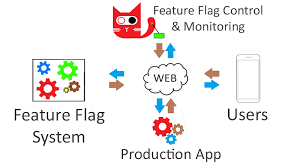
Feature flags are conditional statements in code that control whether a feature is active or inactive. They allow developers and SREs to release new features to specific users, test in production, or roll back changes without redeploying.
- Purpose: Decouple feature release from code deployment, enabling dynamic control over functionality.
- Use Cases: A/B testing, canary releases, gradual rollouts, and emergency feature deactivation.
- Key Benefit for SRE: Reduces risk by allowing fine-grained control over system behavior in production.
History or Background
Feature flags emerged as a practice in the early 2000s with the rise of continuous deployment and agile methodologies. Companies like Flickr and Facebook popularized their use to manage large-scale deployments. The concept evolved with DevOps and SRE practices, where reliability and rapid iteration became critical.
- Early Adoption: Used for simple on/off toggles in web applications.
- Modern Evolution: Advanced platforms like LaunchDarkly, Split, and Unleash provide sophisticated feature flag management with analytics and user targeting.
- SRE Relevance: Aligns with SRE principles of reducing toil, improving reliability, and enabling safe experimentation.
Why is it Relevant in Site Reliability Engineering?
In SRE, feature flags are critical for maintaining system reliability while supporting rapid feature delivery. They allow SREs to:
- Mitigate Risk: Disable problematic features without rolling back entire deployments.
- Enable Canary Releases: Test features with a small user subset before full rollout.
- Support Incident Response: Quickly toggle off features causing outages.
- Improve Observability: Monitor feature performance in production with controlled exposure.
Core Concepts & Terminology
Key Terms and Definitions
| Term | Definition |
|---|---|
| Feature Flag | A conditional mechanism to enable/disable features without code changes. |
| Toggle | The act of enabling or disabling a feature flag. |
| Canary Release | Gradual rollout of a feature to a small user group for testing. |
| Kill Switch | A flag used to disable a feature entirely in case of issues. |
| Targeting | Rules to apply flags to specific users, regions, or environments. |
| Flag Lifecycle | The process of creating, managing, and retiring feature flags. |
How It Fits into the Site Reliability Engineering Lifecycle
Feature flags integrate with the SRE lifecycle, which includes design, deployment, monitoring, and incident response:
- Design Phase: Plan flags for new features to support controlled rollouts.
- Deployment Phase: Use flags in CI/CD pipelines for canary or blue-green deployments.
- Monitoring Phase: Observe flag-enabled features for errors or performance issues.
- Incident Response: Toggle flags to mitigate issues without redeploying.
Architecture & How It Works
Components
A feature flag system typically includes:
- Flag Management Service: Centralized platform (e.g., LaunchDarkly, Unleash) to define, manage, and evaluate flags.
- Client SDKs: Libraries integrated into applications to fetch and evaluate flag states.
- Storage Backend: Database or configuration store to persist flag rules and states.
- Analytics Layer: Tracks flag usage and performance metrics.
- API Layer: Interfaces for flag management and integration with CI/CD tools.
Internal Workflow
- Flag Definition: Engineers define flags with rules (e.g., user IDs, percentages) in the management service.
- Flag Evaluation: The application queries the flag service or uses cached rules to determine feature state.
- User Experience: Features are shown or hidden based on flag evaluation.
- Monitoring: Metrics on flag usage and performance are collected and analyzed.
- Updates: Flags are toggled or modified via the management service without redeploying.
Architecture Diagram
Below is a textual representation of a feature flag system architecture (since images cannot be embedded):
[Application] <--> [Client SDK] <--> [Feature Flag Service]
| |
| v
[Users] [Storage Backend]
| |
v v
[Feature Experience] [Analytics Dashboard]
- Application: The service querying feature flags.
- Client SDK: Embedded library (e.g., JavaScript, Python) for flag evaluation.
- Feature Flag Service: Centralized system managing flag rules and states.
- Storage Backend: Stores flag configurations (e.g., Redis, PostgreSQL).
- Analytics Dashboard: Visualizes flag usage and performance.
Integration Points with CI/CD or Cloud Tools
- CI/CD Pipelines: Integrate with Jenkins, GitHub Actions, or GitLab CI to toggle flags during deployments.
- Cloud Platforms: Use with AWS, GCP, or Azure for dynamic feature control in cloud-native apps.
- Monitoring Tools: Combine with Prometheus, Grafana, or Datadog to track flag-related metrics.
- Orchestration: Integrate with Kubernetes for environment-specific flag targeting.
Installation & Getting Started
Basic Setup or Prerequisites
To implement feature flags, you need:
- A feature flag management platform (e.g., LaunchDarkly, Unleash, or open-source alternatives).
- Application SDK for your programming language (e.g., Python, JavaScript, Java).
- A CI/CD pipeline for deployment integration.
- Monitoring tools to track flag performance.
Hands-on: Step-by-Step Beginner-Friendly Setup Guide
This guide uses Unleash, an open-source feature flag platform, with a Node.js application.
- Install Unleash Server:
- Deploy Unleash using Docker:
docker run -e DATABASE_URL=postgresql://user:pass@localhost:5432/unleash -p 4242:4242 unleashorg/unleash-serverAccess the Unleash dashboard at http://localhost:4242.
2. Set Up Node.js Application:
- Install the Unleash client SDK:
npm install unleash-client3. Configure Unleash SDK:
- Initialize the Unleash client in your Node.js app:
const { initialize } = require('unleash-client');
const unleash = initialize({
url: 'http://localhost:4242/api/',
appName: 'my-node-app',
instanceId: 'my-unique-id',
});4. Create a Feature Flag:
- Log in to the Unleash dashboard.
- Create a new feature flag named
new-featurewith a toggle rule (e.g., enabled for 10% of users).
5. Evaluate the Flag in Code:
- Check the flag state in your application:
unleash.on('ready', () => {
if (unleash.isEnabled('new-feature')) {
console.log('New feature is enabled!');
} else {
console.log('New feature is disabled.');
}
});6. Test the Setup:
- Run your Node.js app and verify the flag behavior in the Unleash dashboard.
Real-World Use Cases
Scenario 1: Canary Releases
- Context: An e-commerce platform introduces a new checkout feature.
- Application: Use a feature flag to enable the new checkout for 5% of users, monitor error rates, and gradually increase exposure.
- SRE Benefit: Reduces risk by limiting impact to a small user subset.
Scenario 2: Incident Mitigation
- Context: A streaming service detects a performance issue in a new video compression algorithm.
- Application: Toggle off the feature flag controlling the algorithm to revert to the stable version without redeploying.
- SRE Benefit: Minimizes downtime and user impact.
Scenario 3: A/B Testing
- Context: A social media platform tests two UI layouts.
- Application: Use feature flags to show Layout A to 50% of users and Layout B to the other 50%, collecting engagement metrics.
- SRE Benefit: Ensures reliable testing without affecting system stability.
Scenario 4: Regional Rollouts
- Context: A global SaaS provider launches a feature in specific regions.
- Application: Configure a flag to enable the feature only for users in Europe, expanding to other regions after validation.
- SRE Benefit: Supports controlled expansion while maintaining reliability.
Industry-Specific Example
- Finance: Banks use feature flags to test new payment processing features with select customers, ensuring compliance with regulations.
- Healthcare: EHR systems use flags to roll out new patient portal features, monitoring for HIPAA compliance.
Benefits & Limitations
Key Advantages
- Reduced Risk: Enable safe feature rollouts and quick rollbacks.
- Flexibility: Support A/B testing, canary releases, and user segmentation.
- Improved Reliability: Allow SREs to disable problematic features instantly.
- Faster Iteration: Decouple feature deployment from release, enabling rapid development.
Common Challenges or Limitations
- Technical Debt: Accumulated flags can clutter code if not retired properly.
- Performance Overhead: Frequent flag evaluations may impact latency.
- Complexity: Managing numerous flags requires robust tooling and governance.
- Security Risks: Improper flag management can expose sensitive features.
Best Practices & Recommendations
Security Tips
- Restrict flag management access to authorized personnel.
- Encrypt flag configurations and API keys.
- Audit flag changes to ensure compliance with security policies.
Performance
- Cache flag evaluations to reduce latency.
- Use asynchronous flag fetching to avoid blocking application logic.
- Monitor flag evaluation times with tools like Prometheus.
Maintenance
- Implement a flag lifecycle policy to retire unused flags.
- Document flag purposes and owners in the management system.
- Automate flag cleanup using scripts or CI/CD integrations.
Compliance Alignment
- Align flag usage with regulations (e.g., GDPR, HIPAA) by restricting sensitive features to compliant regions.
- Log flag changes for audit trails.
Automation Ideas
- Integrate flag toggling with CI/CD pipelines for automated rollouts.
- Use scripts to validate flag configurations before deployment.
- Automate monitoring of flag-related metrics with alerting.
Comparison with Alternatives
| Feature/Aspect | Feature Flags | Configuration Files | Environment Variables |
|---|---|---|---|
| Dynamic Control | Real-time toggling | Requires redeployment | Requires redeployment |
| Granularity | User, region, or percentage-based | Global or environment-based | Environment-based |
| SRE Use Case | Canary releases, A/B testing | Static configuration | Environment-specific settings |
| Complexity | Moderate (requires management tool) | Low (simple files) | Low (simple variables) |
| Scalability | High (centralized management) | Limited (manual updates) | Limited (manual updates) |
When to Choose Feature Flags
- Use feature flags for dynamic, fine-grained control over features in production.
- Choose alternatives like configuration files for static, environment-specific settings.
- Avoid feature flags for simple, non-dynamic configurations to reduce complexity.
Conclusion
Feature flags are a cornerstone of modern SRE practices, enabling safe, controlled, and rapid feature delivery. By decoupling deployment from release, they empower SREs to maintain system reliability while supporting innovation. As organizations adopt microservices and cloud-native architectures, feature flags will continue to evolve, with trends like AI-driven flag optimization and deeper CI/CD integration on the horizon.
Next Steps
- Explore feature flag platforms like LaunchDarkly, Unleash, or Split.
- Experiment with the setup guide provided in this tutorial.
- Join communities like the Feature Flag Forum or DevOps groups on X for best practices.
Resources
- Official Unleash Documentation: https://docs.getunleash.io/
- LaunchDarkly Docs: https://docs.launchdarkly.com/
- Feature Flag Best Practices: https://martinfowler.com/articles/feature-toggles.html